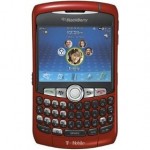 I have owned the Blackberry Curve cell phone for about a year and a half now and I run it on the T-Mobile network. I purchased the phone second hand on EBay to replace an old T-Mobile Sidekick. I have the 8320 model Curve. It is important to note the model number of the Curve you are looking at as there are different versions out there which have different features. I have found the phone to be quite sturdy and reliable but there are some features about this handheld that annoy me.
I have owned the Blackberry Curve cell phone for about a year and a half now and I run it on the T-Mobile network. I purchased the phone second hand on EBay to replace an old T-Mobile Sidekick. I have the 8320 model Curve. It is important to note the model number of the Curve you are looking at as there are different versions out there which have different features. I have found the phone to be quite sturdy and reliable but there are some features about this handheld that annoy me.
Hardware Details
While the RIM Blackberry Curve has been on the market for almost two years the size is still comparable to the newer smartphones on the market. The device weighs 3.92 ounces and measures 4.2 x 2.4 x 0.6 inches. To put that in real terms: It fits comfortably in one hand. I can hold it in one hand and reach all of the keys with my thumb.
The keyboard is one of the hardware features I like most about this phone. It seems many of the newer phones on the market like the iPhone and Google/Android phones are going to touch screen keyboards. The curve still maintains a physical keyboard. The keys on the keyboard are all raised plastic pieces with a bump on the “D” key so you can find it without looking. With practice you can touch type on this keyboard while looking elsewhere – not something that would be possible on a touch screen. In addition to the keyboard for typing the phone has a trackball for navigating the interface. I’ve found the trackball to be easy to user and opperates smoothly. It is high quality and I’ve never had problems with it getting stuck or not working.
The Curve has a 2.5 inch color screen with 320×240 pixel resolution. The image does the job but is certainly nothing worth singing to the mountains. The screen is too small to view non mobile friendly web pages and image quality is poor if you are trying to view pictures. The camera is also average quality. It is a 2 megapixel camera with a zoom and built-in flash. The photos it takes are good for a camera phone, but certainly not good enough to print. Out of the box the Curve did not take video but with a recent software update it acquired video recording capabilities. Again, however, a 2 megapixel camera can not take very good video and really isn’t worth the time.
As I mentioned in my introduction there are different models of the Blackberry Curve. The 8320 model does not have a built in GPS – newer Curve models do. The phone comes with a map app and Google maps are also available to download, but with a lack of GPS the applications will rely on triangulation to determine your location. That means they see the cell phone towers you’re closest to and guess your approximate location. As a result it is quite hard to use the maps for directions.
A huge selling point in this phone is its wi-fi capabilities. This was one of the first phones to allow calling over wi-fi – a huge technological advancement. If you have a wireless network in your house you can have your phone access the wireless and use it instead of the cell network. In my experience I get much better reception on my wireless network than I would on the cell network. I never have dropped calls in my house and I always have great quality voice. The phone will automatically switch between the wireless and cell networks, it will even do this in the middle of a call without interruption. When connected to the wireless network the phone also serves your data over the wireless leading to much faster web browsing. When using the wi-fi features on T-Mobile (and I assume other carriers) you are still charged for the minutes and data regardless of how you are connected.
I find battery life on the phone to be pretty typical of smart phones. I usually charge the phone every other day, but of course, your mileage will vary depending on how you use the phone. I have to be cautious about the applications I use – Google Maps for one seems to be a huge battery suck and I need to ensure I exit the application when I am done or it will kill the battery fast.
Software Features
I am a fan of BlackBerry’s operating system. Overall I find it intuitive and easy to navigate. You can download themes from the internet that change the wallpaper, color scheme, fonts and icons but the system always operates in the same manner. There are icons on the screen for all of your applications, including the phone, address book, email, web browser, etc. You can also create folders to group your application icons. By default the time and date are always displayed at the top of the screen along with your signal strength, battery strength and network information.
I do have some complaints about the stability of the operating system. Most of the time it runs fine but sometimes an application will crash causing the phone to run incredibly slow. When this happens shutting down is not enough, you need to remove the battery from the phone for a hard restart. This can be incredibly frustrating when you need to make an urgent phone call and the system is frozen from some app you were playing with yesterday.
Key Applications
Out of the box the Curve comes with the basic applications including an address book, email client and web browser. The address book is fairly robust and can interact with other applications such as a download-able Facebook app. You can download contacts from your Facebook account to store in your Blackberry address book. Likewise the phone application interacts with all of the other applications and you can click the phone number from your favorite restaurants website and place a call directly from the web page.
Google offers a number of applications that run well on the RIM Blackberry platform. GMail is available as a standalone mail app, and in my opinion has a nicer interface than the Blackberry email client. GChat also has its own application for the Blackberry. These applications are well integrated and are able to alert you when new messages arrive, both by triggering the red flashing light at the top of the device and showing an icon on the home screen. Google Maps is another key application for the Blackberry. Unfortunately, because the phone does not have a GPS, Google Maps can not operate to its full potential but I still prefer it to the Blackberry map application.
Many other third parties have also developed apps for the RIM platforms. Among them is everyone’s favorite social networking site, Facebook, which can alert you to all your contacts changes and integrate with your address book. Amazon.com also offers a nifty application which, in addition to letting you shop from your phone, allows you to take a photo of an item you want to buy and then in a few minutes returns the listing of that item on Amazon. This is rather amazing if you are out and about and looking to comparison shop or remember an item for later. Tivo users can also download an app to schedule their shows from the road. Of course, these are just a few of the hundreds of third party apps available for download.
Conclusion
I am writing this review at the end of 2009 after the phone has been on the market for nearly 2 years. At this point better technology has become available and I intend to upgrade in the future. However for some who cares less about having the latest and greatest this may be a good phone for you. I have found the phone to be very sturdy and it has resisted many drops on the ground. I also find the keyboard the easiest to use on the market since it has real keys and not a touch screen like many newer phones. I do still have my gripes with the phone like lack of GPS and the occasionally software crashes. I would recommend the phone for someone who wants a phone that is good for calls as well as texting and email and is not looking for more advanced features.
Thank you for reading my review.
Pros: Wi-fi use, real keyboard, good app selection, intuitive OS
Cons: No GPS, small screen, some stability issues


